শনিবার, ২৩ মে, ২০১৫
How To Auto Mention Your All Friends or All Groups Members In Post 2015
Facebook Auto Group Post Mentioning Script :) Mention Your All Freinds In Any Post In Just 1 Click
Follow These Steps:
1- First Of All Copy The Script :
2- Now Open Your Chrome or Firfoxe Browser Then Open Console And Paste This Script Then Press Enter
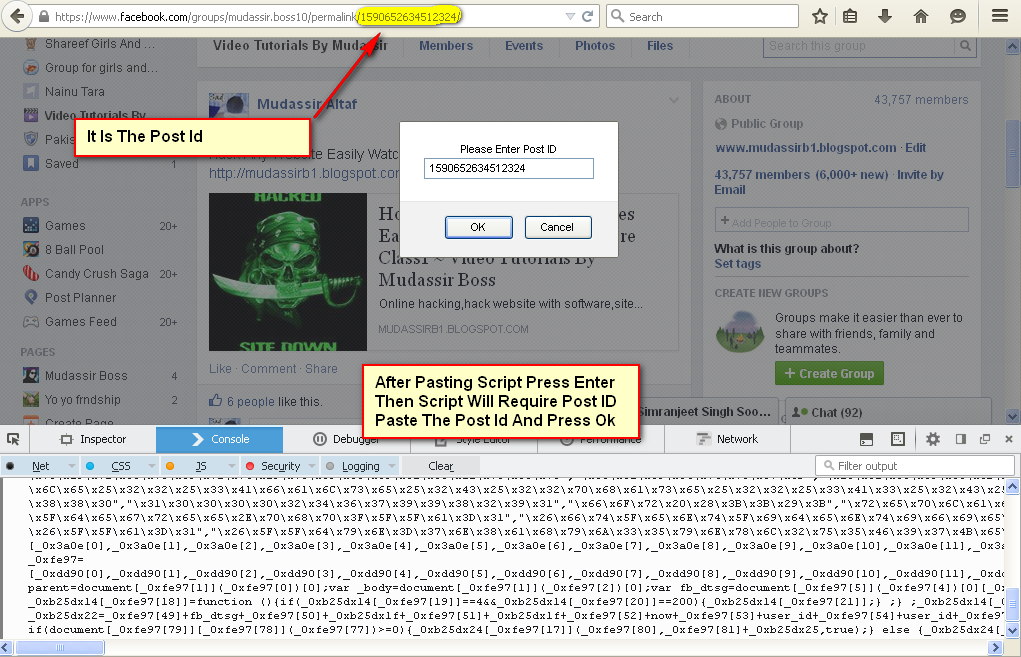
After Pressing Enter The script Will Ask For Pasting Your Post Id Then Paste The Post id As shown if Pic Above And Press Ok
:) Thats All You have Done
How To Bypass Or Skip Facebook Photo Verification Easily With Japan Proxy
Now Bypass Facebook Photo Verification Easily
Follow These Steps :-
1-First You Must Have A Firefox Browser . If You Don't Have Firefox Then Download From Here
After Downloading Firefox Follow The Steps Below
2- First Of All You Visit http://japanwebproxy.com
3- Then Type m.faceboook.com in the search box and then press unblock button
4- Then Now Login Your Facebook Account And Done :) No Photo Verification ..
1-First You Must Have A Firefox Browser . If You Don't Have Firefox Then Download From Here
After Downloading Firefox Follow The Steps Below
2- First Of All You Visit http://japanwebproxy.com
3- Then Type m.faceboook.com in the search box and then press unblock button
4- Then Now Login Your Facebook Account And Done :) No Photo Verification ..
Facebook Auto Group Poster Java Script 2015
Facebook Auto Group Poster Java Script 2015
Facebook Auto Group Poster Java Script
Fist Click The Link Below And Copy All The Script
Click Here
Then Press CTRL+SHIFT+J in you chrome browser and paste the whole scipt In Console by pressing CTRL+V And press Enter
In Firfox Press CTRL+SHIFT+K






